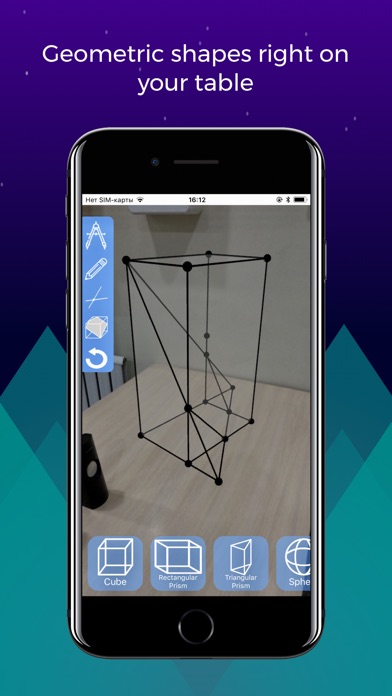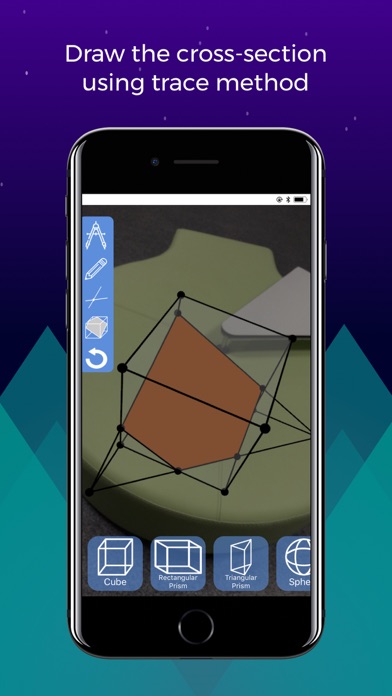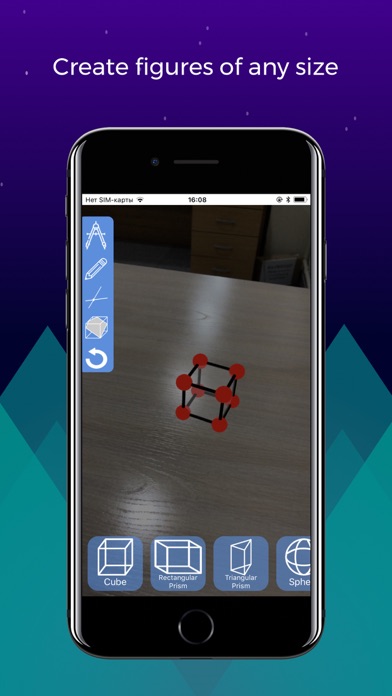Platonic AR - learn stereometry with augmented reality. The app is for development of spatial thinking and problem-solving abilities in solid geometry. Platonic will help you to imagine figures in the very beginning of learning stereometry, to understand and prove theorems, to solve problems with complicated schemes. Make learning solid geometry an amazing experience with augmented reality.
Scan the surface of your table/floor/sofa or any other flat area with your camera. Move your phone slowly along the surface and it is likely to cover an area that is big enough for comfortable AR experience.
Let the app collect information about the environment in order to display geometry objects with high precision and maximal realism. Do not do any sharp motions, make sure that the place where you are has enough amount of light and do not cover the camera with your hand. After the app will confirm that the surface is appropriate, choose the figure.
A toolbox is located on the left side of the screen:
- Button with an icon of compass allows you to change the dimensions of the selected figure.
- After tapping on the icon of pencil, choose two points to form a segment. To cancel selecting, tap on the button once more.
- Tap on the point to highlight it with the red color.
- After clicking on the button of the cross-section, select points and press the button again to create highlighted area.
- Button of the intersection of lines allows you to determine the point of intersection of two lines: tap the button, select two lines and press the button once more.
- Restart icon deletes all figures from the plane and data about the scanned surface.
Send all suggestions, ideas and the most important thing - bugs and errors to [email protected]